ZTE Game Turbo (Gaming Mode) apk port - TechkiG: Enhance Your Gaming Experience ZTE Game turbo
SEO Meta Description:
Unlock a superior gaming experience on any Android device with the ZTE Game Turbo (Gaming Mode) apk port from TechkiG. Say goodbye to control bar issues, enhance your gaming, and enjoy a seamless experience. Download now for a gaming revolution!

Introduction:
Elevate your gaming adventures with the ZTE Game Turbo (Gaming Mode) apk port by TechkiG. In this comprehensive guide, we'll delve into the world of enhanced gaming experiences for any Android device, without the need for rooting. From troubleshooting control bar issues to a step-by-step installation guide, we've got you covered.

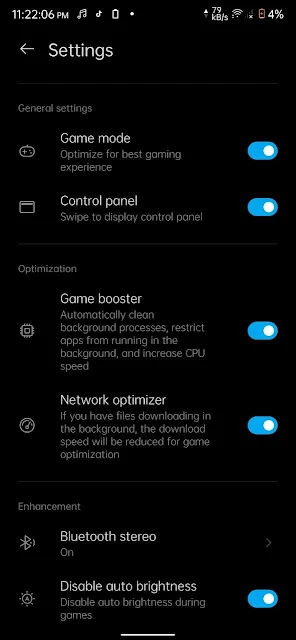
ZTE Myos11 Game Turbo: Unleashing Gaming Power for All Android Devices
1. Why ZTE Game Turbo?
Discover the unparalleled features of ZTE Game Turbo, designed to optimize gaming performance on any Android device. From boosting processing power to enhancing graphics, it's a game-changer.
2. Compatibility and Size Matters:
Explore the technical aspects of the ZTE Game Turbo, including its size, version, and compatibility requirements. With a modest 22.4MB size and a ported version of 2.5, it's accessible for a wide range of devices.
3. Downloading Essentials:
Guiding you through the downloading process, ensuring a smooth experience with a minimum Android 8.0 requirement. Download the ZTE Game Turbo (Gaming Mode) apk and open doors to an immersive gaming world.
| Name | zte game assist |
|---|---|
| Size | 22.4MB |
| version | ported2.5 |
| Download | 20K> |
minimum android 8.0 required
Download File
Installing ZTE Game Turbo: Your Gateway to Enhanced Gaming
4. Pre-Installation Notes:
Before diving into the installation process, familiarize yourself with the need to enable installations from "Unknown Sources" in your device settings.
5. Download and Install:
Step-by-step instructions on downloading and installing the ZTE Game Turbo (Gaming Mode) apk. From tapping the APK file to enjoying the enhanced gaming features, it's a seamless journey.
6. Troubleshooting Control Bar Issues:
Addressing a common concern, learn how to resolve control bar issues that may arise during or after installation. Our guide ensures you experience gaming without interruptions.
FAQs - Addressing Your Queries
- Q: Why doesn't the control bar appear after installing ZTE Game Turbo?
- A: If the control bar doesn't appear, try restarting your device after installing ZTE Game Turbo. Ensure the app has the necessary permissions in your device settings. If the issue persists, contact our support for assistance.
- Q: Is rooting required for ZTE Game Turbo?
- A: No, ZTE Game Turbo works seamlessly without the need for rooting. It preserves the integrity of your device's system while enhancing gaming performance.
- Q: What should I do if the installation fails?
- A: If installation fails, double-check your device's compatibility and ensure you've enabled installations from "Unknown Sources." If issues persist, contact our support for assistance.
- Q: Can ZTE Game Turbo be uninstalled?
- A: Yes, ZTE Game Turbo can be uninstalled like any other app. Navigate to your device's settings, locate the app, and uninstall it.
- Q: Is ZTE Game Turbo compatible with iOS?
- A: No, ZTE Game Turbo is designed exclusively for Android devices and is not compatible with iOS.
- Q: What makes ZTE Game Turbo unique?
- A: ZTE Game Turbo stands out with its efficient optimization of gaming performance, making it a must-have for gaming enthusiasts. It enhances the gaming experience on non-ZTE smartphones.
Conclusion:
Embark on a gaming journey like never before with the ZTE Game Turbo (Gaming Mode) apk port from TechkiG. Say farewell to control bar issues and immerse yourself in an enhanced gaming experience. Follow our comprehensive guide to install and troubleshoot, ensuring a seamless gaming revolution on your non-ZTE smartphone.
Steps to install Zte Game Turbo (Gaming mode)
- Download the APK of Zte Game Turbo (Gaming mode) from the link given above.
- Tap on the APK file and install the Zte Game Turbo (Gaming mode) .
- Enjoy it!